Internet Marketing
Mini-Guide to Onsite SEO
Mini-Guide to Onsite SEO
INTRODUCTION
Did you know that 93% of all online experiences begin with a search engine? Nearly 3 out of 5 times it’s still Google we’re all using, and almost 70% of the time we don’t look any further than the first 5 results. This shows you just how vital getting into those top results with effective search engine optimisation (SEO) is to the success of your site.

There are many facets to achieving successful SEO, for this mini guide we’re focusing on what’s called ‘onsite SEO’. In brief, onsite SEO involves ensuring the pages, titles, tags, content and overall structure of your website is optimised using target keywords relevant to your business or industry.
In other words, it’s all about getting Google to notice you.
I’m going to break the onsite SEO process down for you into easy to understand stages to help you achieve higher rankings and increase traffic to your website. I’m here to help you get noticed!
N.B. This guide is strictly designed for beginners, so if you’re a bit of an SEO ninja I probably won’t be telling you anything you don’t already know here!
GETTING SET UP
Below are some basic tools you’ll need for any effective onsite SEO strategy. They have free versions which are easy to use and the data they provide is essential to understanding and improving your SEO performance.
1. Install Google Analytics

Google Analytics is the most widely used web analytics tool in the world. It allows you to track how much traffic you’re getting from search engines, which of your pages are receiving the most organic traffic, your click through and bounce rates, and many other useful and important metrics.
N.B. If you’re using WordPress, install a WordPress Google Analytics plugin and Yoast SEO. These plugins are perfect for tracking and interpreting performance data if you aren’t comfortable installing the Google Analytics tracking code to your site yourself. Yoast SEO makes it incredibly easy for you to create SEO-friendly content, taking care of things like canonical tags, noindex tags, and sitemaps for you.
2. Set Up Google Search Console

Previously known as Webmaster Tools, Google Search Console is a free tool provided by Google to webmasters (people who manage a website) to find data about their site’s status and organic performance in Google’s search engine. You can also use it to locate technical issues such as crawl errors and duplicate content, and find data about search rankings and visibility.
3. Set Up Bing Webmaster Tools
This is the equivalent to Google’s Search Console for Microsoft’s search engine. Bing is the default search engine for Internet Explorer and Edge browsers, and Bing accounts for 10% of desktop searches. While not nearly as relevant as Google, Bing has a significant place in the US market.
THE BASICS

There’s a lot to understand and consider with onsite SEO. Now that you have your analytical tools at your fingertips, it’s time to examine the internal code structure of your website, particularly if your website was custom developed outside of a content management system. We’re going to dive under the surface of your site to see what it’s really made of, and where you could be making simple mistakes which could be harming your site’s performance in the eyes of Google.
Titles, Descriptions, Keywords and Headings.
These tags are the first pieces of information Google will consider when visiting your website and also what people will see in search results.
Title.
Your title is the name of your website and will be what is displayed in search results. In May, Google widened the main SERP column, so your title tag can now be 60-70 characters in length – that was good news for SEO!
Ensure your title contains your target keywords and include them as close to the beginning of your title as possible. Add modifiers to your title, words like ‘2017’, ‘best’ and ‘guide’ can help you rank for long tail versions of your target keyword. Google also considers click-through rates when determining rankings, so ensure your title is compelling to encourage visitors to your site. (Think click bait and you’ll be on the right track!)
Description.
After your title, description tags are what Google and people searching for your site will notice next. Information you include in your description tags should be relevant and succinct. Your page description won’t be a major factor in contributing to your ranking, so feel free to focus on making it sound enticing to draw visitors towards your site.
Don’t forget: Description tags should fall between 150-160 characters, 100 characters are shown on the first line and 50-60 on the second. Any longer than this and your description will disappear into the Google drop-off. If your page description is under 100 characters you will only have a single line of description, meaning that you may not be taking up as much SERP (search engine results pages) real estate as your competitors – so make your short descriptions longer!
Keywords.
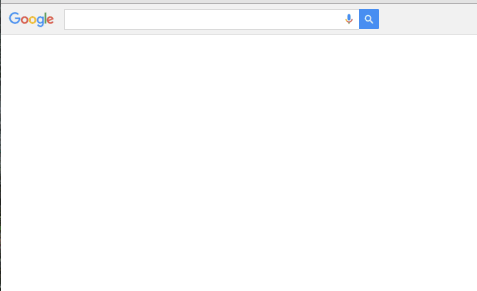
Understanding the terms that people use when they search the web is crucial to SEO. This isn’t nearly as difficult as you might think. In fact, if you’ve ever conducted a Google search – you already know more than you realise! Including keywords in your URL can affect your ranking, you should avoid stuffing your URL with keywords though as research has shown that shorter URLs tend to rank better than long ones.
The first 3-5 words of a URL are given the most weight. There are serious SEO consequences to changing a URL with an established authority, so don’t do this if your page already has links!
Continue your use of keywords in your content, your keywords should appear within the first 100-150 words of content on your site. Don’t go overboard though! This is called keyword stuffing and will actually hinder your site rather than help it. Use keyword relevancy stacking instead, that is, structuring your content and meta tag information around a related group of keywords to increase your page relevancy.
Headings.
If you install an SEO tool or plugin, like Yoast for WordPress for example, you’ll be familiar with the importance these tools place on your use of headings throughout your site.

Headings are important to your content as they help both your readers and Google understand and navigate your site. Each page of your site should have one H1 tag which describes the content of the page, don’t leave them empty or use them to display your logo.
Make sure to only use one H1 tag, and use H2 and H3 tags to separate content on your pages, like subheadings. Try to include target keywords in your headings. Google doesn’t place equal weight on content not instantly on a page, like text contained in sliders, tabs, accordions or ‘click to reveal’ areas.
Establish trust.
It’s important to ensure your website expresses authority and trust, for both your users and Google. Here are some simple tips to help you establish this reputation:
– Include contact information. Whatever the nature of your website it should display some form of contact information, even if it’s just an email or social media link. Dedicated contact pages are a good idea, also consider adding contact information to the footer of your website.

– Privacy Policies and Terms of Service. Privacy policies and Terms of Service tell your users how you collect information and what you intend to do with it. They also establish authority and trustworthiness.
– Text navigation menus. Avoid Flash and JavaScript within your website navigations. Search engine spiders cannot see Flash or JavaScript and are therefore not able to crawl important internal links within your website. Using text navigations allow search engine spiders the chance to crawl your website effectively.
– XML sitemaps. XML sitemaps contain links to every page within your website and help search engines understand and index the structure of your site to more easily find it. Yoast is great at helping you build sitemaps for your site if you’re using WordPress as your content management system.
– Robots.txt files. In conjunction with XML sitemaps, robots.txt files establish what activities crawlers are permitted to perform on each page of your site. Including robot.txt files in your top-level directory allows you to control the way search engines crawl and index your site and can even be specified for different types of crawlers, allowing you to establish different protocols for different search engines.
– Avoid duplicate content. Duplicate content within a site raises low quality red flags for search engines and results in lower rankings for your site. To avoid this, check to ensure that each page of content on your site is unique.

– 404 errors. For SEO purposes, the proper use of redirects in your site is crucial. Perform 404 error checks and 301 redirect them if you find any. A 301 redirect passes the SEO value from the old page to the new one. It’s important to know the difference between a 301 and a 302 redirect for SEO purposes. While 301 redirects are interpreted by search engines as permanent, 302 redirects are only considered temporary. This means that any SEO value from the old page is not passed on to the new one. The larger your site is, the more important performing this kind of maintenance is. Broken links, missing titles and crawl errors make it harder for search engines to find your content, lowering your ranking. Google’s Search Console, previously known as Webmaster Tools, allows you to easily locate and repair these technical errors.
An ideally optimised web page should:
- Be relevant to its target keywords
- Include keywords in title tag
- Include keywords in URL
- Include keywords in image ALT tags
- Include keywords throughout content
- Contain only unique content
- Contain internal links to sub/category page/s and homepage
YOUR CONTENT
Quality content is King. (In fact Gabriel, head of Warrior Forum, defines content as KING, QUEEN and the backbone of any website!) We’ve all heard it over and over – Google loves good content.
Whatever sort of site you’re running, optimised content is an essential part of your onsite SEO strategy. In theory, search engines have no direct way of determining the quality of content on your site, so they use indirect methods such as monitoring repeat visitors, dwell time, bookmarks in Chrome, and direct searches for your brand name, quality backlinks, social signals, etc.
Not having quality content will make achieving higher rankings much more difficult.
Don’t forget your keywords.
It’s remarkable how often this happens! For best results, try to include your target keywords within the first 100 words of your content. Forget about strategies like ‘keyword density’ and instead ensure your content makes sense and is worthwhile.
KISS: Keep It Simple SEO-person!
Search engines have advanced beyond merely scanning for certain keywords and now read context and can recognise synonyms, this is called Latent Semantic Indexing (LSI).
LSI looks for synonyms related to the title of your page, adding context to what your content is about. So feel free to use natural language in your site and include keywords that are thematically related to your target keywords. This will actually help search engines to find and understand your page and increase your ranking.
Hint: If you’re struggling to think of synonyms, perform a Google search on your target keyword and look at the suggestions at the bottom of the first page of the results, or you can use an LSI tool.
Consider your word count. If you want a page to rank it needs to have content. Try to have at least 500 words of content on each page of your site – although here at Warrior we aim for over 1500 words! For real! Longer pages with properly structured, informative content rank much better in organic searches. Ideally you want the kind of content that entices readers to share, link to, and promote your site for you!

Stay fresh. Google likes what’s new. Revisit existing content on your site and update it. If your site includes any kind of guides or ‘Top 10’ lists, keep them up to date. Encourage your users to contribute content to your site in the form of comments, reviews or testimonials. It’s best to publish at least two new pieces of content every month, blogs are an excellent way of doing this. It’s a good practice to include a timestamp of the most recent update to a page, for both your readers and Google. This has proven to increase your chances of achieving higher rankings.

Link to other pages within your site.
It’s your content. It’s your site. Be proud and link to it! For Google, including links to relevant pages within your site lends authority to your page. Try to include 2 or 3 links on every page. Google also looks at the language used in the hyperlink itself, so don’t forget your target keywords. Ensure you understand how to properly use dashes and underscores when writing and optimising your permalinks. Try to keep your links short and simple, while still including your keywords. For example, if your primary keywords are ‘home brew cider’, your permalink may look something like ‘yourdomain.com/home-brew-cider’.
By including internal links with relevant text, and including your keywords, you are indicating to Google what your content is about. Avoid using keywords in global navigation however as this can look like over-optimisation. Stick to internal links instead.
Include outbound links.
Don’t be afraid to link to other websites within your own. Search engines use these outbound links to help figure out what your site is about. Site owners have long been afraid of external linking harming their rankings and increasing those of others. Link building is an essential part of SEO, and linking to sites with established authority can increase the authority of your site by association. Try to include at least 2 outbound links every 1000 words of content but only if it make sense and if it provides value to your readers.
Don’t repeat yourself. (Don’t be boring!)
Duplicate content can dilute the value of your content among several URLs. Use 301 redirects, canonical tags or use Google Search Console to locate and fix any duplicate content that might be penalising your site.
Remember the visual.
Text alone can only take your content so far. Engaging images and videos can reduce bounce rates and increase dwell times on your site, two critical factors for better ranking.

While search engines cannot “see” images, the titles and ALT tags you assign to these files contribute to your content and therefore can affect your ranking. Optimise your images with descriptive ALT tags and filenames. Always ensure they are completed correctly and include your target keywords. Place your images on pages surrounded by text containing the same target keywords and add captions.
Videos.
Videos on your site should be optimised too. YouTube is a perfect tool for hosting your videos as it opens up another massive channel for you to help increase your rankings, however you can use other hosting services such as Vimeo or Wistia.

Ensure your video file name includes your target keyword, optimise the description of your video in your chosen hosting service as you would content on your site, including target keywords and synonyms, (around 300 words is best) and finally embed the video into your site.
With videos you can increase your traffic through your video hosting service’s own search results, as well as search engine video and web results. Images and videos help boost user-interaction signals used by Google to measure the value and authority of your site.
Get social.
Life is better when you share it! While sharing across social media channels may not affect the algorithms which determine your search engine rankings, they can give you an indirect rankings boost through increasing the amount of viewers to your content.

Prominently displaying your social media sharing buttons can increase sharing on your site by 700%! Remember, when users share your content across Twitter, Facebook, Google+ (even if nobody really uses Google+), LinkedIn, and any other social media channel, those sites pull information from the shared link to display.
It’s important to make sure you have included proper social media markup tags so that the correct images and text are being delivered to these social networks when your content gets shared to ensure you don’t indirectly damage the authority of your site.
Featured snippets.
Google recently added a new feature to their search results known as ‘featured snippets’. These appear in an answer box above the usual organic search results. This is a new and unique ranking you can include in your SEO strategy.

For the best chance of earning a featured snippet, format your page heading in the style of how a potential site visitor may ask a question. Then write a concise step-by-step answer using clear formatting such as bullet points or numbered points. If you can gain some links from relevant websites to this page, you may just have a fighting chance of earning that newly coveted spot!
Quick Checklist
Check your site’s speed and keep it fast!
We have short attention spans and Google knows it! Google value sites that provide a good user experience and the speed of your site is a huge factor. A slow loading site will increase your bounce rate, as visitors lose patience and leave. In fact, 75% of users don’t wait longer than 4 seconds for a page to load before moving on. Consider using a content delivery network (CDN) if your site delivers a lot of information to a large audience. A CDN caches your website and allows your static files to load from servers closer to users. This, combined with compressing images and switching to faster hosting services are great ways to boost speed.
Make sure your site is mobile friendly.
If you don’t have a mobile friendly in 2018, you don’t deserve to have a site at all!
An increasing amount of web traffic comes from mobile devices, so having a site that is not responsive to different screen sizes and shapes will negatively affect your site.
A mobile friendly needs a responsive user interface (UI), this means appropriately sized tap targets, logical navigation, auto-scaling for images, and easily readable font, font size, and color palate.
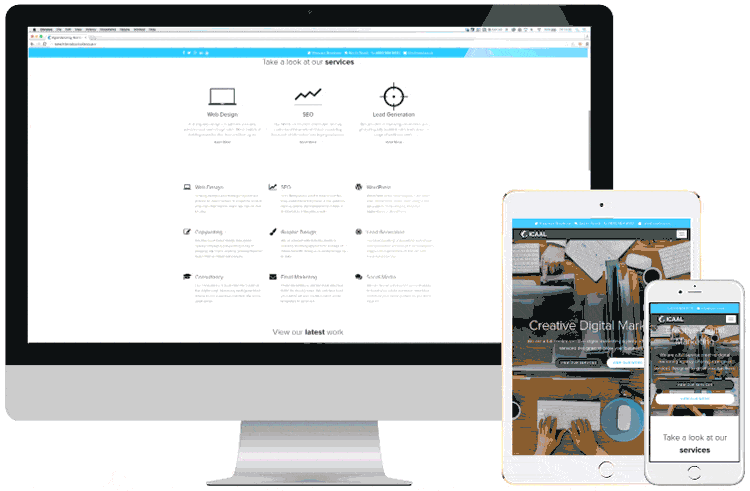
Mobile sites should also deliver a positive user experience (UX), with fast loading times and minimal ads. Accelerated Mobile Pages (AMP) are designed to make pages load instantly on mobile devices so you can improve speed and provide a better user experience for your mobile readership. Avoid pop-ups on your mobile site, search engines have been known to penalise sites for these.
Use an SEO Audit Tool to double-check everything.
Performing an SEO audit manually is time consuming and complicated. Fortunately, there are SEO auditing tools that can help you with this process. These will speed things up considerably, identify errors for you and even offer solutions. This allows you to spend more of your time working on your overall SEO strategy.
MONITOR YOUR SITE
Now it’s time to keep an eye on things, are you ready?
You’ve installed analytical tools, optimised your internal site structure and your content. Effective SEO is an ongoing process so it’s essential you continue to monitor your site to identify and correct issues if and when they arise. Below are some of the metrics which can help you keep track of your SEO progress.

Click-Through Rate (CTR). This is the rate of visits or ‘clicks’ your website receives from appearing in search results. While you need to incorporate your keywords for SEO purposes, you don’t want to have an ugly looking page title which deters visitors. Losing traffic to a competitor with a more attractive page title is an easy mistake to correct. Keep your titles clear and make them sound enticing. Including your brand name has been proven to increase visitors, so try to incorporate this on all of your pages.
Bounce rate. This is the rate of users who visit your website and then leave without viewing any more of your content or pages. A bounce could be an indication that a user wasn’t satisfied with your website. To avoid this, make it as easy as possible for users to navigate your website and view your content.
Dwell time. Dwell time is a measure of how long a user stays on a page before leaving. A long amount of time spent on a page suggests that the user was engaged with your content and lends authority to your site in the eyes of Google. To increase your dwell time ensure you have quality content and consider incorporating different types of media such as video and audio.
MINI SEO CONCLUSION TO THIS MINI SEO GUIDE 
The goal of onsite SEO is to convince search engines of the authority and quality of your site, increasing your rankings and enticing more users. Sometimes we achieve that, sometimes we fail miserably!

But the truth, my dear warriors, is that your site should be about more than just increasing your ranking – you can’t trick a search engine for long! If you want higher sustained rankings, make sure you have a well-built, quality site with engaging, informative content.
In plain words: Quality pays off. I know it sounds boring but it’s the truth.
Proper onsite SEO informs and guides visitors through your site. Remember that there are no quick fixes when it comes to quality SEO. Building a positive reputation for your site and increasing and maintaining your rankings takes time and ongoing effort. Study your analytics tools and let them guide you towards what your users want to see.
Don’t forget: Effective onsite SEO will establish the popularity, relevance and authority of your website and you will use this when you move on to the next stage of your total SEO strategy, off-site (or off-page) SEO. Off-site SEO relies on links to reputable, quality sites, so establishing this in your own site first is critical.


